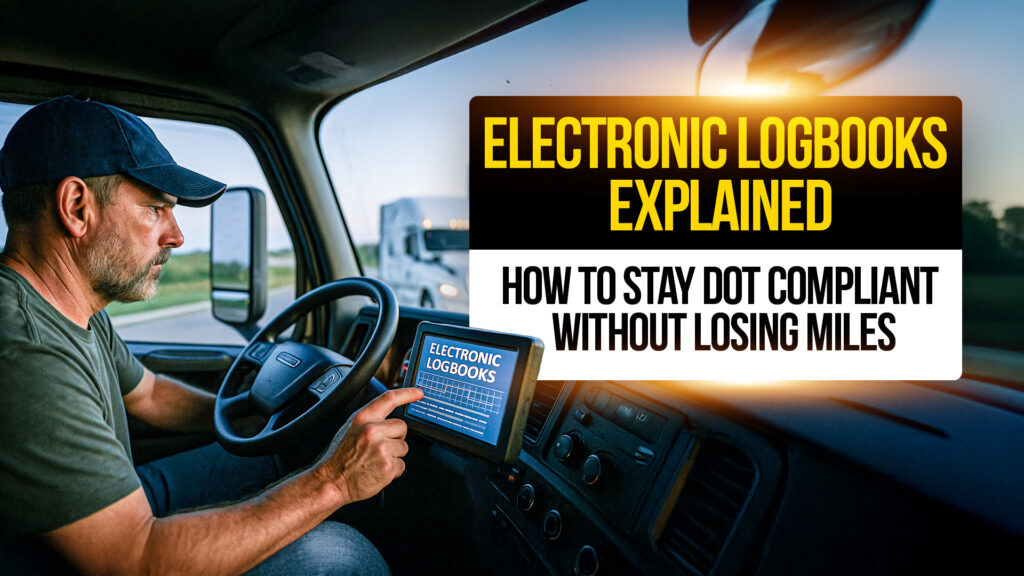
DOT hours-of-service rules are strict, and falling behind on them can mean lost miles, fines, or even getting shut down. Since electronic logbooks (ELDs) became mandatory, drivers have had to adjust how they plan their days and run their loads. This blog breaks down how ELDs really work, why they matter, and how you can stay compliant without sacrificing your miles, or your money.
What’s Really Going On with Electronic Logbooks?
Since December 2017, most CDL drivers have been required to use electronic logging devices (ELDs) to track their Hours of Service (HOS). These devices automatically record driving time to ensure compliance with federal safety rules.
Here’s the challenge: ELDs remove a lot of the flexibility drivers once had with paper logs. If you’re not careful, delays at shippers, traffic jams, or poor trip planning can eat into your 11-hour driving limit, and cost you serious miles.
Key facts:
- ELDs are required by the FMCSA for nearly all CDL drivers operating interstate commerce.
- They must record: engine hours, vehicle movement, miles driven, and location info.
- Non-compliance can lead to fines, lost loads, or being placed out of service.
Learn more about ELD rules from the FMCSA →
Pros, Cons & What to Watch Out For
Pros:
- Cuts down on logbook violations
- Helps carriers and drivers stay on the same page
- Reduces paperwork and simplifies recordkeeping
Cons:
- Less wiggle room, every minute counts
- Can be unforgiving in high-traffic or high-delay areas
- Technical glitches can cause compliance headaches
Watch out for:
- “On-duty, not driving” creep: Waiting at a dock? Make sure your status is correct or you’ll burn valuable hours.
- Forgotten log-ins/log-outs: You must be logged into the ELD to avoid errors or violations.
- Split sleeper confusion: Misusing this can throw off your hours if you don’t know how the rule works.
What It Means for Your Job (or Career Path)
Whether you’re a company driver, lease op, or owner-op, ELDs are part of the game now. But how you manage your time makes all the difference.
- Company drivers: Learn how your fleet’s ELD system works, and don’t be afraid to ask for training or tips. A few smart habits can save you hours a week.
- Lease/Owner-Operators: Trip planning is everything. Optimize fuel stops, rest breaks, and delivery times to protect your driving hours.
- New drivers: Mastering ELD rules early gives you a leg up in every job from here on out.
How Drivers 1st Helps
If you’re tired of fighting the clock with every load, you’re not alone. Drivers 1st helps drivers find jobs that fit your lifestyle, including routes and carriers that respect your clock and your paycheck. No pressure, just better options when you’re ready.
How to Take Action or Apply
Here are a few steps to protect your miles and stay compliant:
- Know your 14-hour clock like the back of your hand.
- Use split sleeper rules when it makes sense, but only if you fully understand them.
- Plan for delays at docks and in traffic. Leave yourself buffer time.
- Review your logs daily to catch small errors before they become violations.
And most importantly, work for a carrier that gets it. If you’re stuck running against the clock every week with no support, it might be time to explore your options.
→ Search CDL Jobs Near You
→ Talk to a Driver Advocate (No Pressure)
Conclusion
Electronic logbooks aren’t going anywhere, but that doesn’t mean your miles have to suffer. When you understand how to run smart and protect your time, staying compliant becomes just another part of the job.
Your license is your business, make it work for you.
Whether you’re looking to switch carriers or just want to compare better options, Drivers 1st is here when you are. No pressure. Just jobs that fit.
For more updates and insights into the trucking world, stay tuned to Drivers1st.com!
